- Flyer builder
- Where is the best place to position my QR code?
Flyer builder
- Getting started
- Account
- Create Campaign
- Design
-
Flyering and Door to Door
- Audience
- Flyer builder
- Upload design
- Details
- Review and Submit
- Quotes and fees
- Live Campaign
- Flyer Formats
-
Every Door Direct Mail
- Segments
- Upload Design
- Details
- Review and Submit
- Live Campaign
- Printing Rules
- How we work
-
BAs and Mistery shoppers
- What is the process for selecting Brand Ambassadors (BAs) for my campaign?
- Is it possible to request Brand Ambassadors (BAs) who speak a specific language for my campaign?
- What is the training process for Brand Ambassadors (BAs)?
- Is it possible for me to use my own mystery shoppers as part of a campaign?
- Why does Oppizi pay bonuses to its Brand Ambassadors (BAs)?
-
Distribution
- What is involved in the planning process for a campaign and how long doest it typically take?
- Does Oppizi provide branded uniforms or other promotional materials for Brand Ambassadors (BAs) to wear during campaigns?
- How can I calculate the number of missions for my campaign?
- How many flyers can you distribute per day, week or month?
- Why do I need to provide codes? Why are they important?
-
Quality/Control
- How are the missions supervised?
- How do you ensure that Brand Ambassadors (BAs) are promoting my product or service effectively?
- What measures do you have in place to prevent cheating or unethical behavior from Brand Ambassadors (BAs) during campaigns?
- How does Oppizi track the number of scans during a campaign?
-
FAQ
- What is a client pitch and what information does it typically include?
- What can I do on the Software once a campaign is live?
- When can I expect my campaign to start and what factors may impact the start date?
- Is it possible for me to use my own printer as part of my campaign?
- What are my options if I want to pause or cancel my campaign?
What is the flyer builder and how do I use it?
The flyer builder is a graphic design tool that allows you to create your own artwork. It has features for editing images, graphics, and text, and is similar to the Canva editor. To use it, log in to the campaign builder and fill in the required information about your campaign and target audience. From there, you can choose to create an artwork and access all the features of the flyer builder.
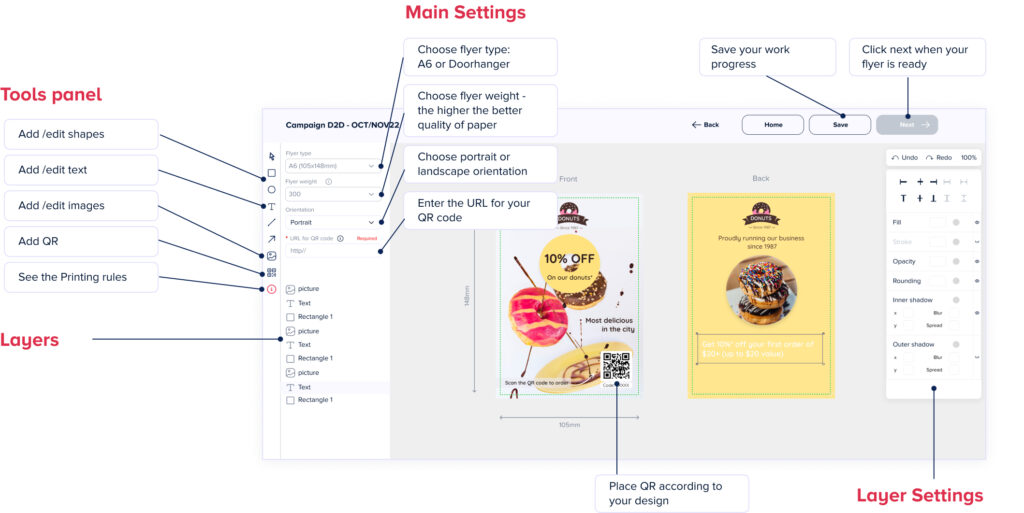
What is the purpose of using a QR Code in my campaign?
A QR code, or Quick Response code, is a type of barcode that can be scanned with a smartphone or QR code reader to access information or a website. In the context of a marketing campaign, a QR code can serve a number of purposes, including:
-
Measuring engagement: By tracking the number of times the QR code is scanned, or the "scan rate," you can get a sense of how well your campaign is performing and how interested your audience is in your message.
-
Tracking individual performances: If you are working with Brand Ambassadors or other individuals to promote your campaign, a QR code can help you track their individual performance and see which strategies are most effective.
-
Providing easy access to information or resources: By linking your QR code to a website or other digital resource, you can make it easy for your audience to learn more about your campaign or access related materials.
Overall, using a QR code can be a useful tool for increasing the reach and effectiveness of your marketing efforts.
Where is the best place to position my QR code?
As a key element of your marketing campaign, it is important to consider the placement of your QR code carefully. Here are a few suggestions for where to position your QR code:
- On the front of your marketing materials: By placing your QR code on the front of your flyers, brochures, or other materials, you can ensure that it is easily visible and accessible to your audience.
- In a prominent location: Choose a location for your QR code that is easy for people to find and scan, such as near the top or bottom of a page.
- At a reasonable size: Make sure that your QR code is large enough to be easily scanned, but not so large that it overwhelms the rest of your design.
Overall, the goal is to make your QR code easy to find and scan, while also ensuring that it is integrated seamlessly into your overall marketing materials.


